on
iOS and Template Haskell
Similar to Android and Template Haskell we need wrap the GHCSlave (remote iserv) instance into an application for iOS. To provide the Template Haskell evaluation context on the iOS device.
With the Haskell Cross Compiler for iOS from yesterday, we will now build the GHCSlave iOS application.
/WARNING: Due to a bug in the x86_64 linker code, Template Haskell does not yet work with the iOS Simulator. I have marked the commands for the simulator in italic, and will remove this warning, once the linker code is fixed. Until then Template Haskell will only work for/on the device./
Prerequisites
Again we need the to build iserv-proxy and the iserv library. Please
refer to the Raspberry Pi instructions if something is unclear.
After checking out the custom ghc branch:
git clone --recursive git://git.haskell.org/ghc.git
cd ghc
git remote add zw3rk https://github.com/zw3rk/ghc.git
git fetch zw3rk
git checkout -b zw3rk/my-ghc
git reset --hard zw3rk/my-ghc
git submodule update --init --recursive
we need to build the iserv-proxy with the our regular compiler:
ghc/iserv $ cabal install -flibrary -fproxy
and the iserv library with the cross compilers:
ghc/iserv $ aarch64-apple-ios-cabal install -flibrary
ghc/iserv $ x86_64-apple-ios-cabal install -flibrary
With this we now should have the iserv-proxy binary in ~/.cabal/bin
and the iserv-bin library for both cross compilers.
Building GHCSlave for iOS
We need to build a static library and wrap it into a native iOS application.
The code for the GHCSlave android app can be found in the
zw3rk/ghc-slave repository in the iOS folder.
In the same fashion as we built the universal library with lipo, we
will build a universal GHCSlave library as well.
In the GHCSlave/iOS/GHCSlave folder we build the static library for
the iOS device and simulator with -threaded and link in the iserv-bin.
aarch64-apple-ios-ghc -odir arm64 -hidir arm64 \
-staticlib -threaded \
-lffi -L/path/to/libffi/aarch64-apple-ios/lib \
-o hs-libs/arm64/libhs.a -package iserv-bin \
hs/LineBuff.hs
x86_64-apple-ios-ghc -odir x86_64 -hidir x86_64 \
-staticlib -threaded \
-lffi -L/path/to/libffi/x86_64-apple-ios/lib \
-o hs-libs/x86_64/libhs.a -package iserv-bin \
hs/LineBuff.hs
lipo -create -output hs-libs/libhs.a \
hs-libs/arm64/libhs.a hs-libs/x86_64/libhs.a
Note: we need -threaded as the startSlave function call forkIO to
start the salve in a separate thread.
Building and running the application on a device should show:
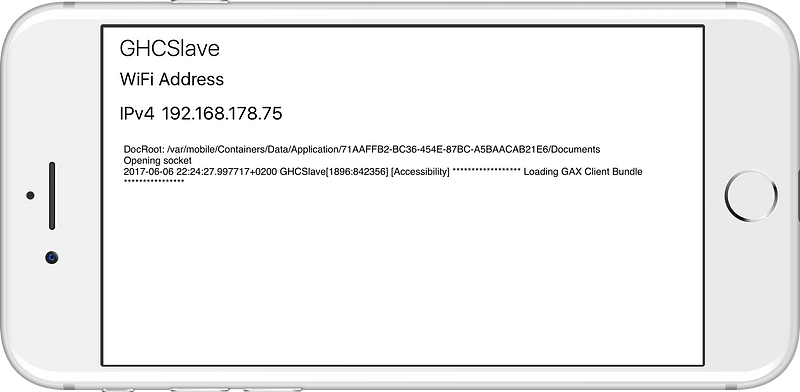
Figure 1: GHCSlave running on an iOS device
Compiling some Template Haskell
As we did when compiling Template Haskell for Android, we will use the
gitrev package to embed the git revision in a label.
The sourcecode for this sample application can be found at zw3rk/hs-ios-hello-templatehaskell.
First we will need to install the patched gitrev package
git clone https://github.com/mobilehaskell/file-embed.git
(cd file-embed && armv7-linux-androideabi-cabal install)
(cd file-embed && aarch64-linux-android-cabal install)
And similar to the zw3rk/hs-ios-helloworld example from yesterday,
we’ll build a library with the following Lib.hs
module Lib where
import Development.GitRev (gitHash)
import Foreign.C (CString, newCString)
foreign export ccall "gitrev" cgitrev :: IO CString
-- | turn $gitHash into a c string.
cgitrev = newCString $gitHash
compiling this into a universal library with
aarch64-apple-ios-ghc -odir arm64 -hidir arm64 \
-staticlib \
-L/path/to/libffi/aarch64-apple-ios/lib -lffi \
-o hs-libs/arm64/libhs.a -package gitrev \
hs/Lib.hs \
-fexternal-interpreter \
-pgmi $HOME/.cabal/bin/iserv-proxy -opti10.0.1.23 -opti5000
x86_64-apple-ios-ghc -odir x86_64 -hidir x86_64 \
-staticlib \
-L/path/to/libffi/x86_64-apple-ios/lib -lffi \
-o hs-libs/x86_64/libhs.a -package gitrev \
hs/Lib.hs \
-fexternal-interpreter \
-pgmi $HOME/.cabal/bin/iserv-proxy -opti10.0.1.24 -opti5000
lipo -create -output hs-libs/libhs.a \
hs-libs/arm64/libhs.a hs-libs/x86_64/libhs.a
and linking it in Xcode, as we did yesterday, will provide us with an application that displays the git hash as expected.
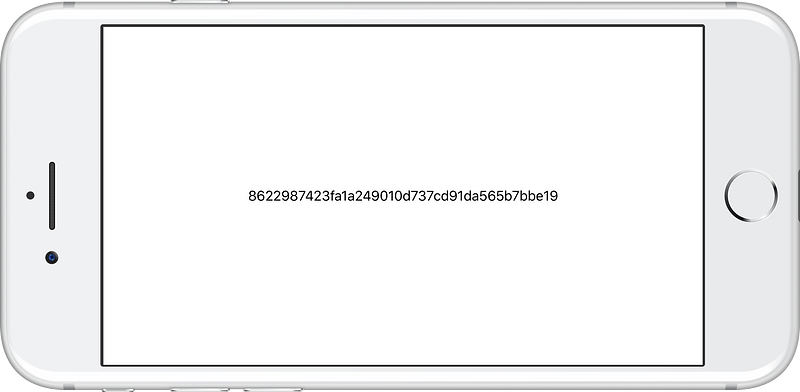
Figure 2: Hello Template Haskell app running on iOS device
We now have a functioning Haskell Compiler with Template Haskell support for iOS. /(Again for now without support for the